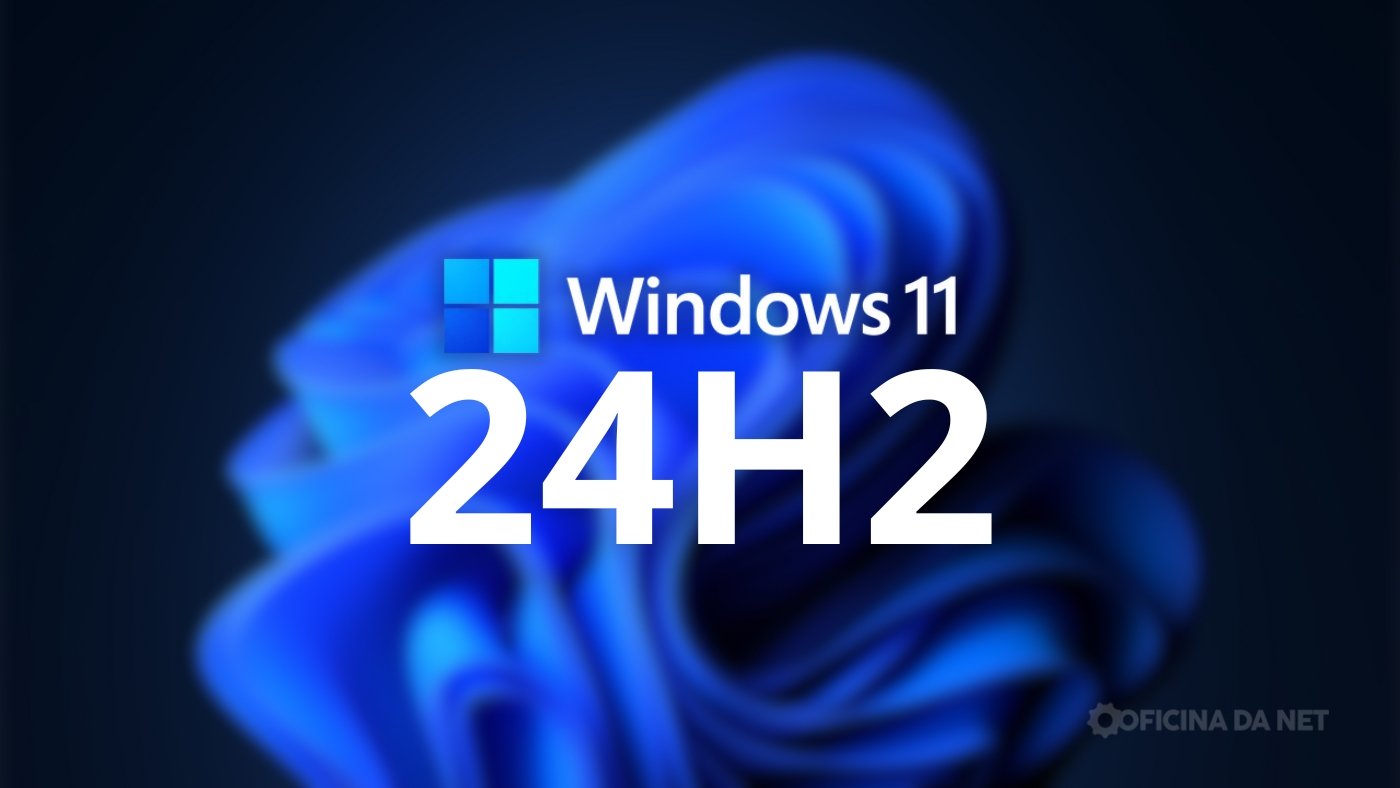Microsoft has begun rolling out the latest Windows 11 update, named 24H2, on October 1st. The update includes minor changes and numerous optimizations, such as new energy-saving features, improved Bluetooth device support, enhanced AI functions, and upgraded menus.
Windows 1124H2 update’s top headlines
Energy Saver is a new feature for notebook users that aims to extend battery life by reducing power consumption, even when the device is plugged in.
Enhancements have been made to support Bluetooth LE Audio hearing devices, providing additional features for audio presets and ambient sounds. This improves the user experience for individuals using hearing aids by offering more precise control over sound quality.
Windows has enhanced popular features like File Explorer and Start Menu to make navigation easier and improve item organization. The interface changes aim to create a more seamless and intuitive user experience, prioritizing accessibility and speed.
News with Copilot+ updates and information.
Microsoft is enhancing Copilot+ by adding more artificial intelligence capabilities, particularly on PCs with Intel or AMD processors. One of the new features is Recall, which enables users to conveniently access past documents, files, and activities on their PC, with enhanced data security measures. This function, previously criticized for privacy concerns, now provides increased protection for users.
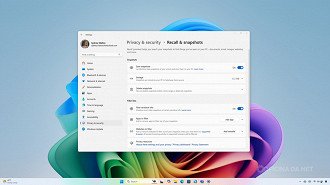
Click to Do aims to transform workflow using an interactive overlay that enables fast actions like Visual Search with Bing, eliminating image backgrounds in Paint, and other functions to streamline photo editing. This functionality can be accessed by pressing the Windows key and clicking the mouse.

AI for enhancing and analyzing images
Copilot+ now has a new feature that allows users to search for related results by entering basic terms like “churrasco”, streamlining the process of finding documents, images, and settings.

AI will play a significant role in enhancing image quality by increasing resolution by up to 8 times, resulting in clearer and more detailed images even after significant enlargements.
AI tools that are based on painting techniques are successful.
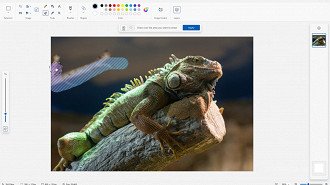
Microsoft has introduced AI tools to update the classic Paint program, allowing users to easily remove or add elements in images using a flexible brush. This new feature enables quick and creative edits without the need for advanced software.
ARM-compatible applications for Windows
Microsoft has introduced additional well-known Windows applications for ARM devices, such as Chrome, Zoom, Brave, Slack, Spotify, as well as design software like Adobe InDesign and Premiere. This broadens choices for users seeking enhanced performance on ARM processor-equipped devices.
Paraphrased text: Origin