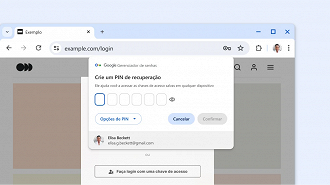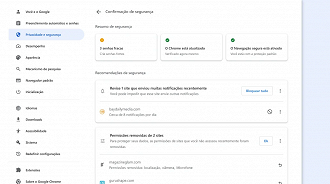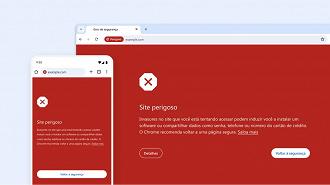Xiaomi started testing HyperOS 2.0 in early July 2024 and now has an official release date set following the previous version’s schedule, as per a user on Weibo. Check the official list of Xiaomi devices that will not get the update.
HyperOS 2.0’s beta version will conclude by the end of 2024.
Beta testers will be able to use HyperOS 2.0 by the end of 2024, with the stable version set to be available for all compatible devices by the first quarter of 2025, following a schedule similar to Xiaomi’s approach with the initial HyperOS version.
Xiaomi is expected to reveal a lineup of devices compatible with HyperOS 2.0 in the upcoming months. The initial devices set to receive the update include models from the Xiaomi 15, Xiaomi 14, and Xiaomi 13 series, along with the POCO F6 Pro and Redmi K70 Pro. These devices are currently undergoing internal testing with the new system version.
What can be anticipated from HyperOS 2.0?
HyperOS 2.0 is expected to introduce various enhancements and updates.
- Settings menu redesigned with a more user-friendly and contemporary interface.
- Virtual memory of up to 16 GB provides optimal performance for resource-intensive tasks.
- Improved compatibility with smart home devices: Further enhanced integration with additional Xiaomi ecosystem products.
HyperOS 2.0 introduces new features that aim to enhance user experience. Stay updated for further announcements and the list of compatible devices for the system update.
Get your device ready and stay updated on Xiaomi’s latest news!