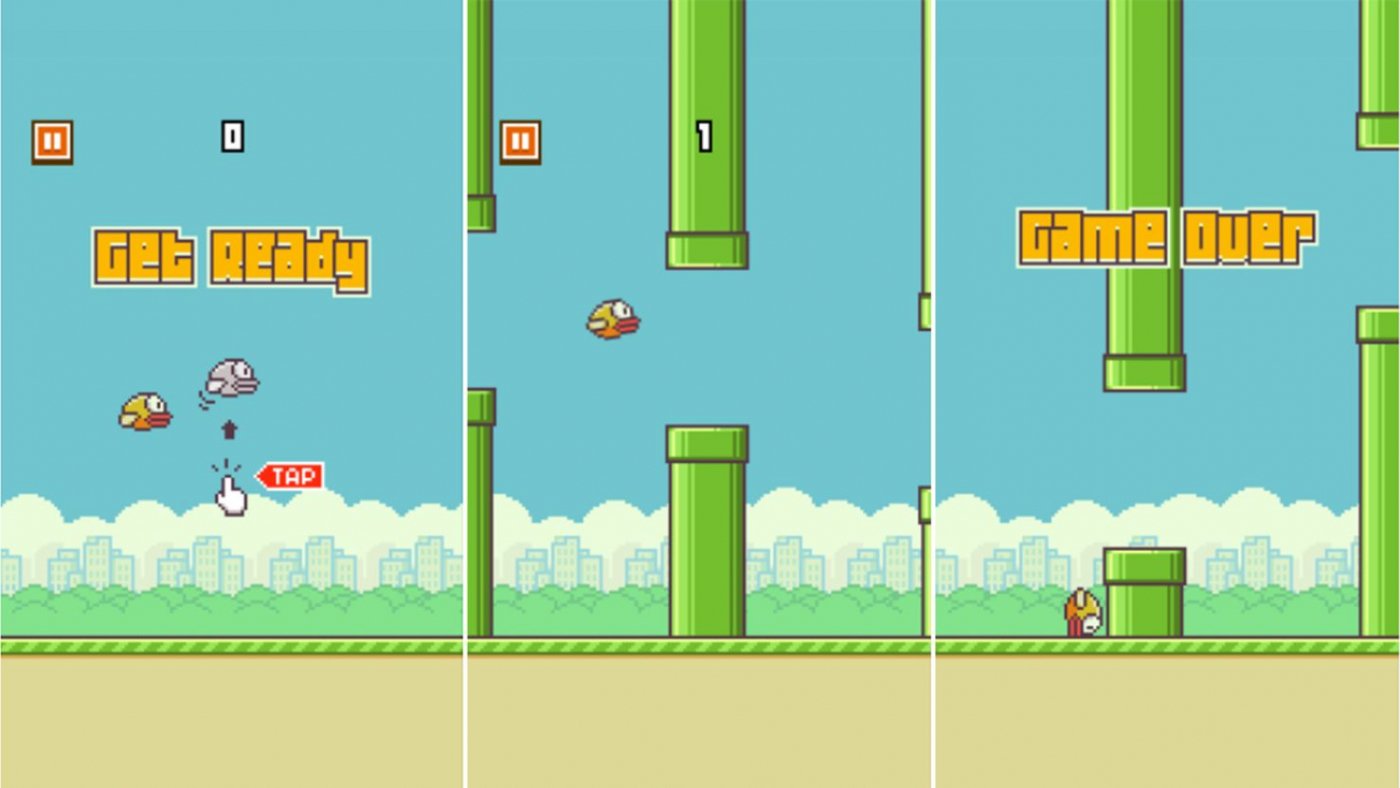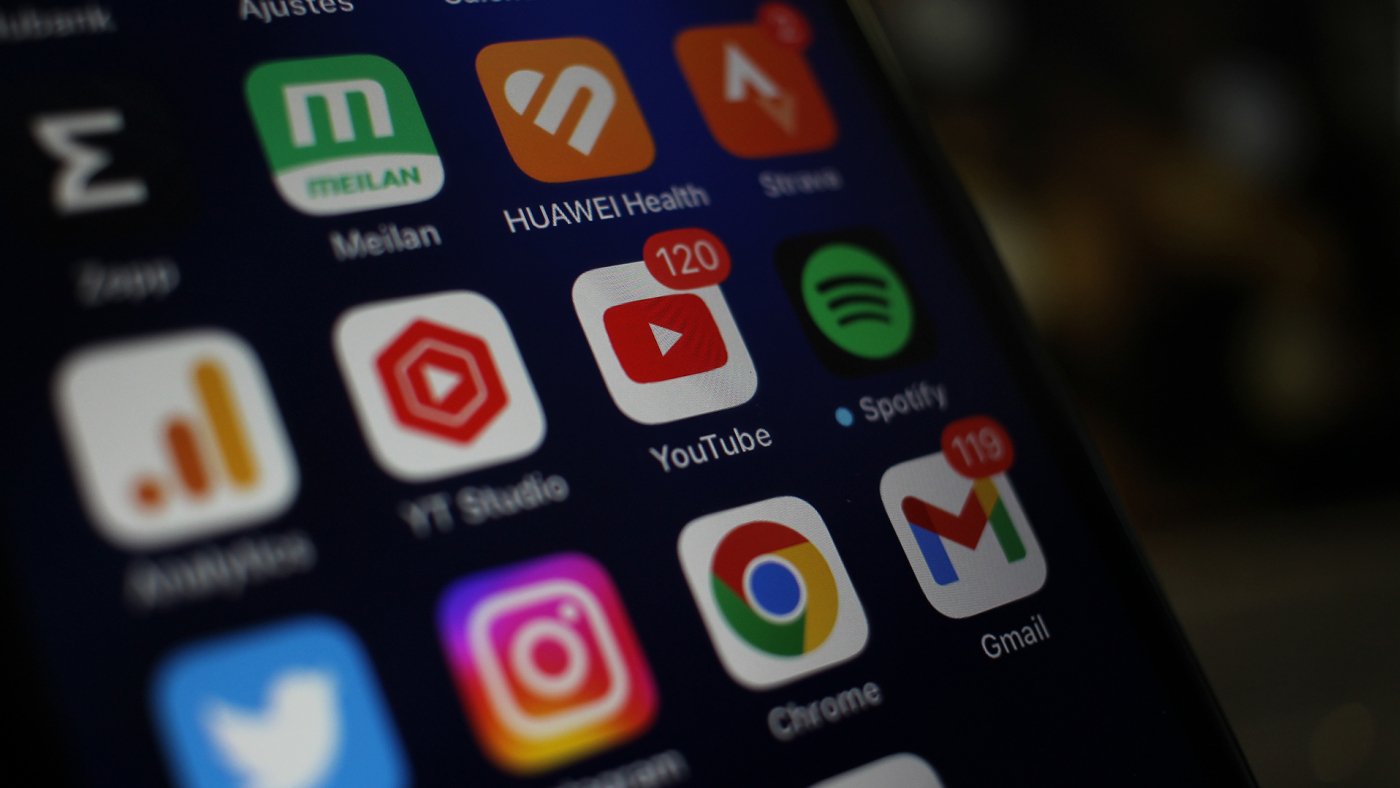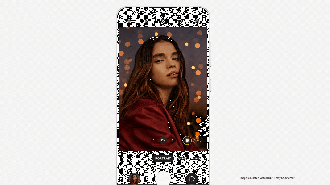Google recently released Android 15 Beta 4.2 for Pixel 9 devices, which includes significant enhancements and bug fixes. This update follows the rollout of Android 15 for earlier Pixel models and the launch of Android 15 QPR1 Beta 1 for Pixel 8a and older devices. The stable version of Android 15 is expected to be launched shortly.
What are the latest features in Android 15 Beta 4.2?
Android 15 Beta 4.2 comes with the most recent security package, firmware version AP31.240617.015, safeguarding devices from the latest vulnerabilities. The update was rolled out just before the unveiling of the new Pixel line smartphones, even though these models are not yet part of the official beta Android 15 program.
Android 15 Beta 4.2 includes several enhancements designed to enhance user experience, with the major modifications being:
- Camera users had reported an issue with a gray transparent bar appearing when trying to use the camera. This problem has been fixed to provide a clearer view without any disturbances.
- The latest Android update enhanced the camera sensor saturation, improving the quality of photos and videos captured.
- Some users faced delays when attempting to connect their device screens, but this issue was resolved with the update, leading to improved responsiveness.
- A bug that resulted in crashes when attempting to open the YouTube app has been resolved, leading to a more reliable viewing experience.
One issue users mentioned was a gray see-through bar that appeared when accessing the camera. This problem has been fixed to provide a clear view without any disruptions.
The new Android update includes enhancements to camera sensor saturation, which improve the quality of photos and videos taken.
Some users encountered delays when attempting to connect their device screens. The update addressed this issue, improving the device’s responsiveness.
A bug that resulted in crashes while attempting to open the YouTube app has been resolved, leading to a more reliable viewing experience.
When can I expect Android 15 to be available on my phone?
Google intends to release the final version of Android 15 in the third quarter of 2024, but the exact date has not been disclosed.
Only Google Pixel devices currently support the beta version of Android 15, allowing users to try out the new features before the official release. The official beta program includes the following models:
- Google Pixel 6
- Google Pixel 6 Pro
- Google Pixel 6a
- Google Pixel 7
- Google Pixel 7 Pro
- Google Pixel 7a
- Google Pixel Fold
- Google Pixel Tablet
- Google Pixel 8
- Google Pixel 8 Pro
These are the phones that will get Android 15 once it’s available.